RealOpInsight can automatically discover monitoring items configured in the underlying monitoring systems (Nagios, Zabbix…). It can then import and organize them within business service views as shown on the following illustration.
hostgroup
|
+---host1
| |
| +--item1
| |
| +--item2
+---host2
| |
| +--item1
| |
| +--item1
...
This feature is not applicable for Kubernetes as the business views are automatically deduced from namespaces and their associated services.
How It Works
To use this feature, you should simply proceed as follows:
- Log into RealOpInsight Ultimate as administor.
- Select the menu
Editor̀. - Click on the importation menu or trigger the associated menu shortcut.
- This will open a dialog to let you select the disired monitoring source.
- Optionally, but highly recommended, set a hostgroup name or a hostname to filter the monitoring items to import.
- Click on
Applyto start the importation. - Once the importation completed the service view will be loaded in the Editor.
- If neeeded, you can modify the imported view and save your changes.
Best and Not-recommended Practices
Using the importation capability as described above, it may especially helpful to take time to study and design service dependencies which finely represent your business. You will find below some advices and best practices.
Best Practices
It’s highly recommended to use a filter to specifically import monitoring items associated to a given host or group. Indeed, importing your monitoring items group by group may help you to build semantic-based business views. Which you can ultimately organized as follows.
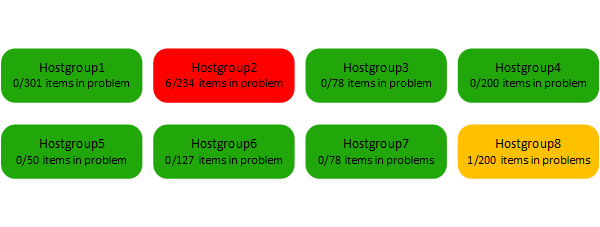
Easy, But Not-recommended
Not using a filter is a fast way to import all your monitoring items within a bundle business view. However this may imply to handle a huge amount of data between RealOpInsight and the target monitoring server. As consequence:
- This may overload your monitoring server while querying all the available monitoring items.
- You run the risk of saturating your network bandwidth while the queried data are sending from the monitoring server to RealOpInsight server
